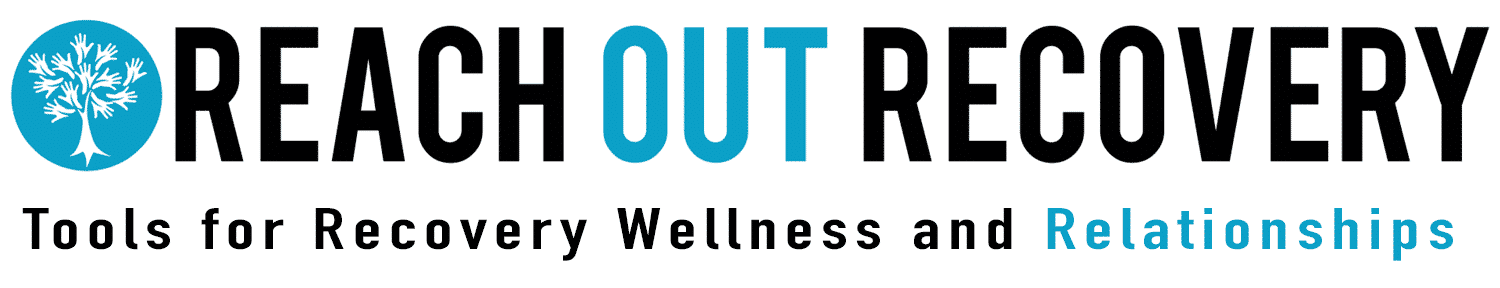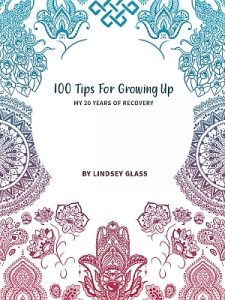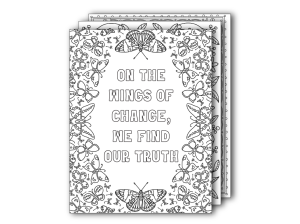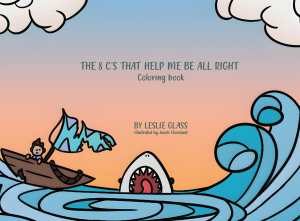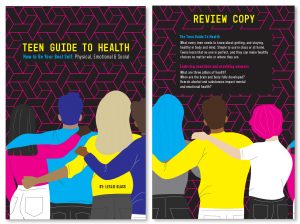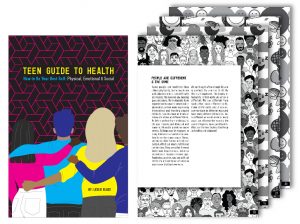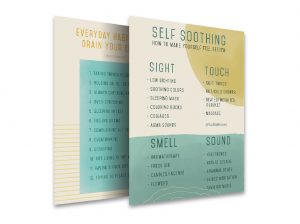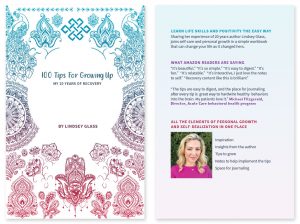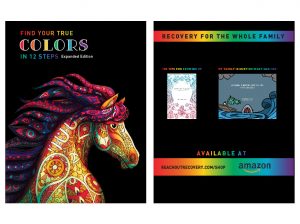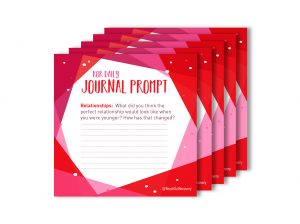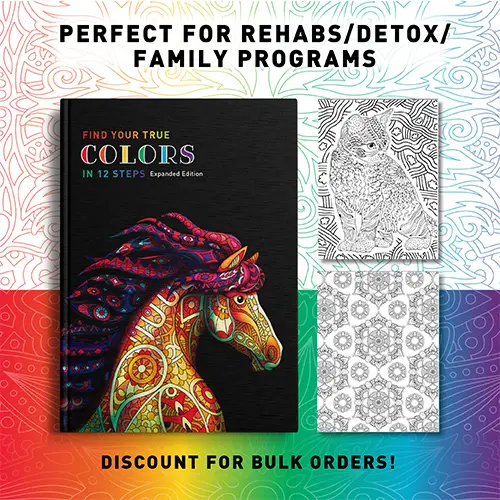PowerPoint Help: Fast and Easy Tips for Students
Embarking on the journey of creating a PowerPoint presentation, students often face a mix of excitement and anxiety. Balancing academic rigor with engaging storytelling is no small feat, especially when juggling other responsibilities. This blog post aims to demystify the process, offering a blend of practical advice and creative insights tailored for student presenters.
Understanding your audience is crucial. For students, this typically means engaging peers and educators. Striking a balance between being informative and maintaining their interest is essential. The challenge is to present your material in a way that is both comprehensible and compelling.
In the midst of these challenges, students often wonder, “Can someone just do my PowerPoint for me?” While seeking shortcuts is perfectly okay, creating your presentation can also be rewarding and educational. This guide will empower you to craft a presentation that not only impresses your audience but also gives you a sense of accomplishment.
Powerpoint Content Creation: The Foundation of Your Presentation
The key to a great PowerPoint presentation lies in its content. Start by setting clear objectives for what you want to achieve. What is the core message you want to convey? What should your audience learn or take away from your presentation? These objectives will guide your research and structure your presentation effectively.
Gathering and organizing information comes next. Dive into research critically, selecting only the most relevant data and insights. Remember, an effective presentation isn’t about the quantity of information but the quality and relevance of the material you choose to include.
After collecting your data, the next step is to create an outline. This will serve as a roadmap for your presentation, ensuring that your content flows logically and coherently. An outline also helps identify gaps in your information or areas that need more elaboration.
Designing Your Slides: Visual Appeal and Clarity
The design of your PowerPoint slides is as important as the content. A well-designed slide can significantly enhance the impact of your presentation. The key is to keep your slides simple and visually appealing. Avoid cluttering your slides with too much text or overly complicated graphics.
Consistency in design is crucial for a professional look. Stick to a consistent color scheme, font style, and layout throughout your presentation. While each slide doesn’t have to look identical, a coherent visual theme should tie your presentation together.
When it comes to using visuals like images, charts, and graphs, remember that they are there to complement your speech, not replace it. Use directly relevant visuals to your content and help clarify or emphasize your points.
Polishing and Practicing: The Final Touches
After your presentation is drafted, reviewing and editing it is important. Check for spelling or grammatical errors, and ensure all your information is accurate and up-to-date. This is also the time to cut any excessive content and refine your key messages for clarity and impact.
Practicing your presentation is crucial. It helps you become more familiar with your content and improves your delivery and timing. Practice in front of a mirror, or better yet, in front of a friend or family member who can give you constructive feedback.
Be prepared for questions at the end of your presentation. Anticipate what your audience might ask and think about how you’ll respond. Being well-prepared for this part of your presentation demonstrates your thorough understanding of the topic and confidence in handling inquiries.
PowerPoint Best Practices: Quick Tips for Long-Term Success
Enhancing Your Presentation with the Right Tools
Choosing the right tools can significantly enhance your PowerPoint creation process. Familiarize yourself with the various features that PowerPoint offers, such as templates, animations, and transitions. These features, when used effectively, can add a professional touch to your slides. Additionally, there are numerous online resources and add-ins for PowerPoint that offer unique templates, icons, and graphics. These tools can save you time and help your presentation stand out.
The Importance of Color and Font Choices
The choice of colors and fonts in your presentation has a profound impact on its overall appeal. Colors evoke emotions and can be used to highlight important points or to maintain visual consistency. Use a color palette that reflects the tone and content of your presentation. Similarly, choose fonts that are easy to read and professional. A common practice is to use sans-serif fonts for presentations as they are generally clearer on screen.
Incorporating Feedback and Iterating
Before finalizing your presentation, seek feedback from peers or mentors. A fresh set of eyes can offer valuable insights and may catch errors you’ve overlooked. Be open to constructive criticism and use the feedback to iterate and improve your slides. This process not only enhances your current presentation but also helps you grow as a communicator and presenter.
The Role of Confidence and Body Language
Your delivery is as important as your slides. Confidence in your presentation comes from thorough preparation and practice. Pay attention to your body language during the presentation. Use open gestures, maintain eye contact with your audience, and move around the space if possible. This not only keeps your audience engaged but also conveys your confidence in the subject matter.
Utilizing Technology to Enhance Presentations
In today’s digital age, incorporating technology into your presentation can be a game-changer. Tools like interactive polls, digital whiteboards, or incorporating multimedia elements can make your presentation more dynamic. If presenting virtually, familiarize yourself with the platform beforehand and ensure all technical aspects, like sound and video, are working seamlessly.
Final Thoughts: Embracing the Powerpoint Journey
Creating a PowerPoint presentation as a student is not just an academic exercise; it’s an opportunity to develop and showcase your research, organization, and communication skills. Embrace this challenge as a chance to learn and grow.
Remember, your presentation reflects your hard work and dedication to your studies. Take pride in this opportunity to share your knowledge and insights. With each presentation you create, you’ll gain more confidence and proficiency in communicating your ideas.
Good luck, and remember that the journey of creating your PowerPoint presentation is as important as the final product!
More Lifestyle Articles To Read
Our Bestselling Book 100 Tips For Growing Up
When Do You Need A Brain Break