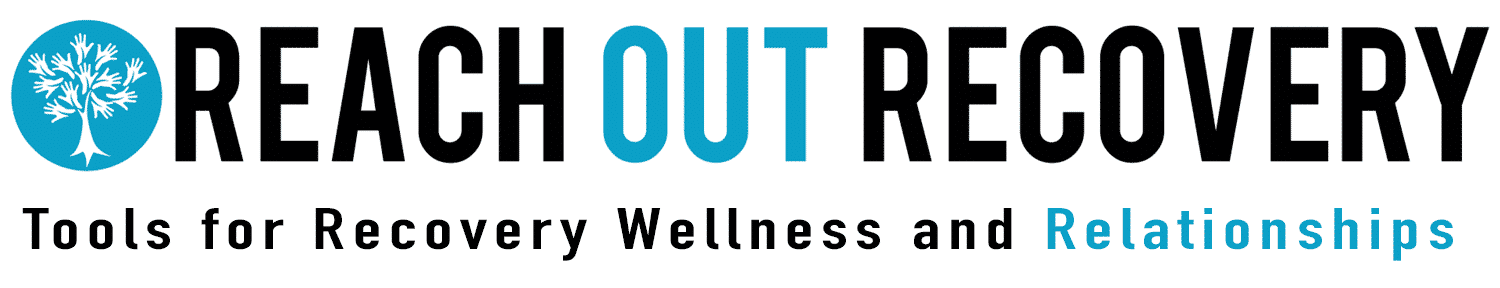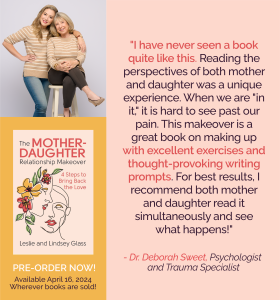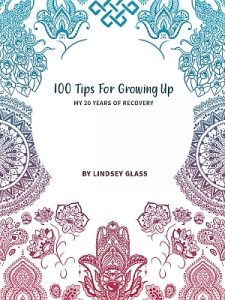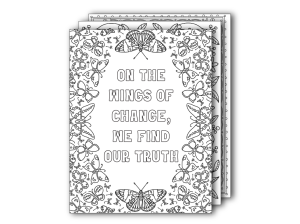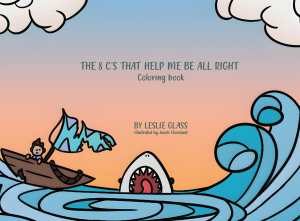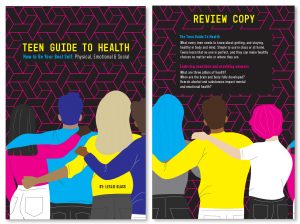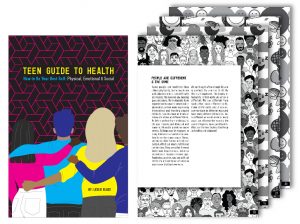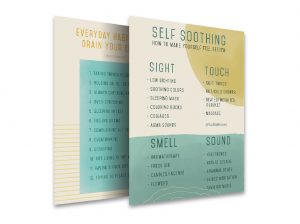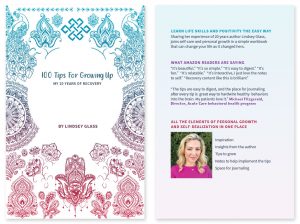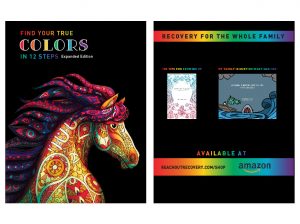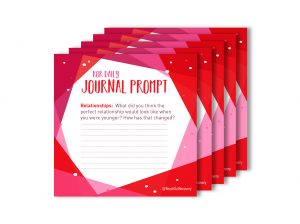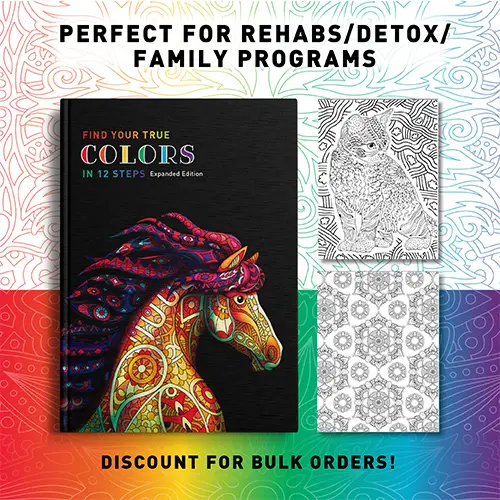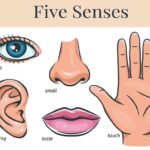We All Need Internet Personal Safety Tips
Make no mistake, the Internet is a dangerous place and internet personal safety tips can keep you and your private information safe. Take it from me who has been hacked and robbed online a couple of times, it’s a nightmare to deal with and sometimes you can’t get your account back for months, if at all. And, worse, usually the money is gone. So, let’s go over some tips to keep you safe because there’s little more frustrating than getting hacked, robbed or your identity stolen.
1. Lock Down Your Passwords Like Fort Knox
If your password is “ilovedogs123”… we need to talk.
The best defense for Internet personal safety? Complex, unique passwords for every account. And no, you don’t have to remember them all. That’s what password managers are for (aka your digital vault). Use a mix of upper/lowercase letters, numbers, and symbols. Change them often. And for the love of Wi-Fi, don’t reuse passwords. That’s like using the same key for your house, car, and diary.
2. Turn On Two-Factor Authentication (2FA)—Right Now
Think of 2FA as a digital bouncer for your accounts. Even if someone gets your password, they still can’t get in without the secret code sent to your phone or app. One more step for you, a giant roadblock for hackers.
3. Keep Your Personal Info…Personal
That “fun quiz” asking for your birthdate, pet’s name, and first school? Yeah, that’s basically hacker bait. Rule of thumb: If you wouldn’t announce it on a loudspeaker at the DMV, don’t post it online.
4. Audit Your Privacy Settings
Whether it’s Instagram, Facebook, TikTok, or your go-to shopping site—check those privacy settings regularly. Platforms update all the time, and sometimes they sneak in changes that overshare your info.
Privacy: Make sure only people you actually know can see your personal stuff. And double-check what’s public on your profile.
5. Be Skeptical. Be Smart. Be a Scam Slayer.
If it smells like a scam, looks like a scam, or promises a free iPhone for answering three questions… it’s a scam. Don’t click sketchy links. Don’t download random files. And please don’t send money to anyone who “accidentally overpaid you on Zelle.”
6. Keep Your Software Up to Date
Old software is like a house with the back door left wide open. Updates are there to patch up security holes and kick bugs to the curb. Set updates to auto. That way your phone and laptop stay ahead of the hacker curve.
7. Think Before You Post (Especially When You’re Emotional)
Yes, that subtweet about your ex’s new girlfriend might feel therapeutic, but remember—once it’s online, it’s out there. Forever. Even if you delete it. Pause + protect: Take a breath. Ask yourself: “Would I want my future self, my boss, or my grandma to read this?” If the answer’s no… maybe don’t post it.
8. Turn Off Location Sharing (Unless You Want Company)
Tagging your location in real time can be risky. It’s basically a public announcement of “Hey, I’m not home!” or “I’m here alone!” However, if you want someone to know where you are, location sharing can also be used for safety.
9. Use a VPN on Public Wi-Fi
Free coffee shop Wi-Fi is amazing for productivity… and for hackers if you’re not careful. Using a Virtual Private Network (VPN) encrypts your connection so snoops can’t see what you’re up to. If you wouldn’t write your bank info on a sticky note in public, don’t browse sensitive stuff on unsecured Wi-Fi. This is vital for Internet personal safety.
10. Know When to Block, Report, and Ghost Like a Pro
Creepy DM? Inappropriate comment? Unwanted messages from a “Nigerian prince”? Block, report, delete. No guilt, no explanation needed. You don’t owe anyone access to your space—digital or otherwise. Protect your peace with the same passion you protect your phone battery.
Check Out My New Book:
The Mother Daughter Relationship Makeover
All these tips come from my book 100 Tips For Growing Up
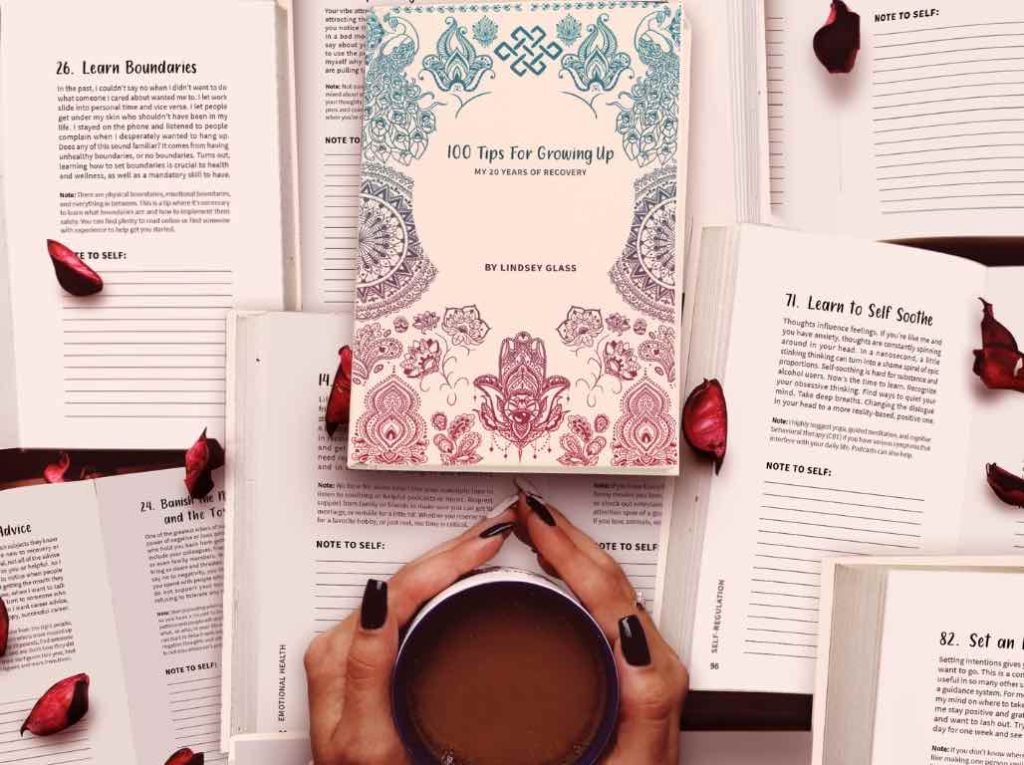
More Articles To Read
This Is How To Stop An Argument Cold
22 Tips For Sober Life This Summer
Dogs Are Resilient: People Are Resilient Too
Don’t Give Up Sobriety Takes Time To Love